Where to find your serial number
The location of your serial number varies between different Canon products. The serial number is a combination of numbers and/or letters, without spaces or special characters. Please ignore any numbers or letters that appear in brackets.
If your product is not listed below, try our Business Serial Number page for further information.
PIXMA
The serial number for your PIXMA printer will be 9 characters long and consists of 4 letters followed by 5 numbers e.g. XXXX00000. This will be printed on a sticker and can be found either on the back or inside the printer, some of the possible locations are highlighted below -
On the back of your printer -

|
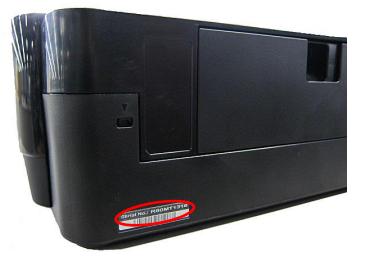
|
|---|
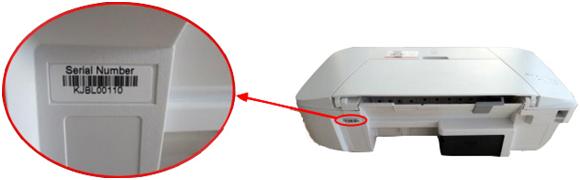
|
|---|
Inside your printer -
Please be aware that over time ink can spill onto the white sticker inside the machine which can prevent the serial number from being visible, this can be wiped off with a dry cloth.

|

|
|---|

|
|---|
You can also find your serial number printed on a white sticker on the side of the box that your PIXMA printer came in. The location of the serial number on this sticker is highlighted in the image below -
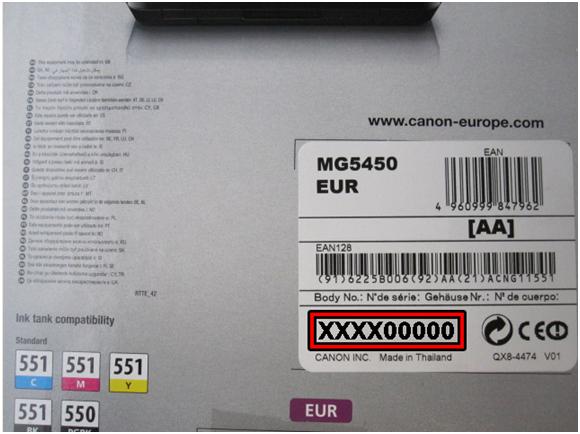
|
|---|
MAXIFY
The serial number for your MAXIFY printer will be 9 characters long and consists of 4 letters followed by 5 numbers e.g. XXXX00000. This will be printed on a sticker and can be found on the back of the printer as highlighted in the image below –
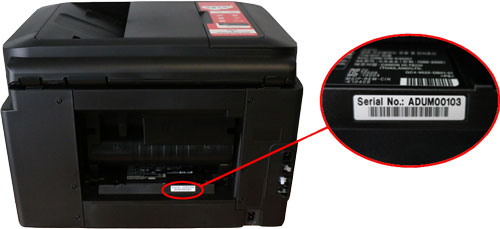
|
|---|
i-SENSYS
The structure of the serial number for your i-SENSYS varies depending on the model type, as explained below -
-
• If your product provides printing functionality only then the serial number will be 10 digits long and consist of 4 letters and 6 numbers e.g. XXXX-000000.
-
• If your product provides printing and copying, scanning or faxing functionality then the serial number will be 8 digits long and consist of 3 letters and 5 numbers e.g XXX-00000.
The serial number will always be printed on a sticker and can be found either on the back of the machine or for some models inside the machine.
Please see the examples of serial number locations highlighted in the images below –

|

|
|---|

|

|
|---|
SELPHY Compact Photo Printers
The serial number for your SELPHY printer will be 10 digits long and consist only of numbers e.g.0123456789. The serial number will usually be preceded by 2 numbers in brackets e.g. (21), however the numbers in brackets are not part of the serial number.
This will be printed on a sticker and can be found on the base of the printer, as highlighted in the image below -

|
|---|

